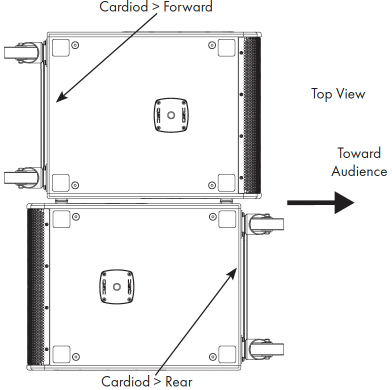High Pass Filters, Low Pass Filters, and Crossover
SysNav compatible loudspeakers and subwoofers offer a number of crossover, high-pass filter and low-pass filter options. These include crossover settings optimized for QSC active subwoofers and LA108/LA112 line array loudspeakers. In addition, SysNav provides generic crossover setting options.
LA108/112 and Arrays
High Pass Filter
The High Pass Filter (HPF) popup may be accessed from the Settings, Array, or EQ/Filters screen.
Options for the LA108 and LA112 loudspeakers and arrays include:
|
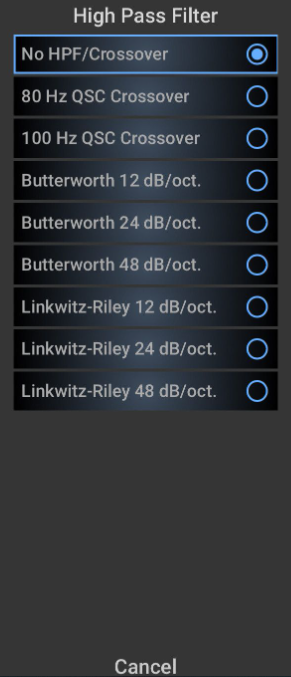
|
Low Pass Filter
The LPF settings are accessed via the EQ/Filters screen. Once a filter is selected, the LPF Frequency control may be used to set the low-pass frequency. The LPF may be engaged/disengaged using the EQ controls LPF button.
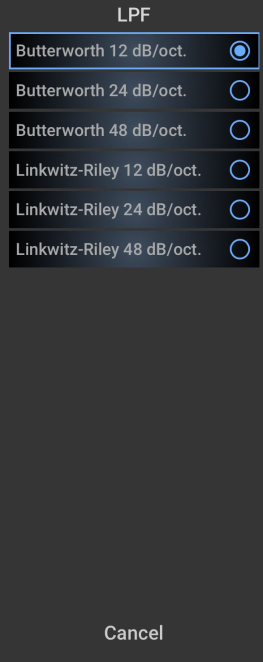
LS118 Subwoofer Mode
The Subwoofer Mode popup is used to control low-pass filter and related settings. It may be accessed from the Settings screen or the EQ/Filters screen.
|
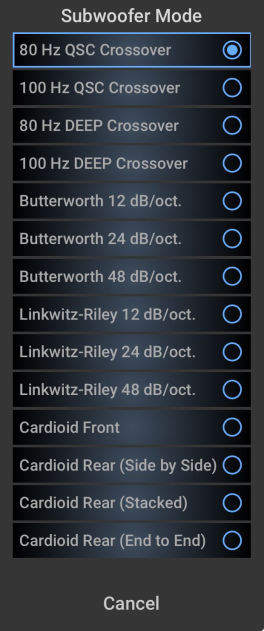
|
Cardioid Configurations
End to End Deployment
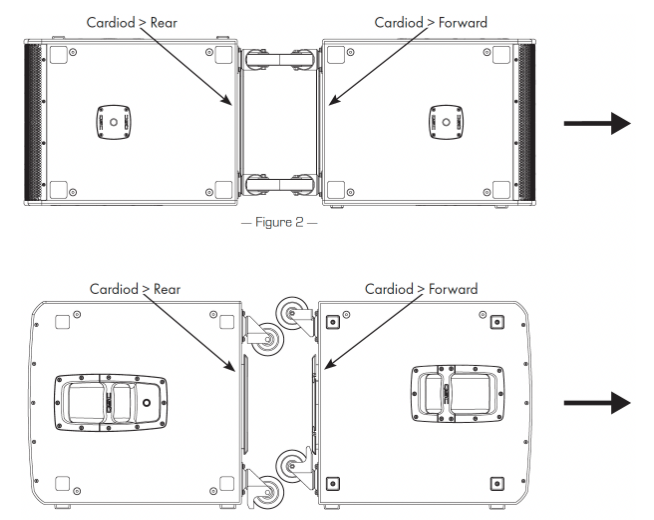
Stacked Deployment
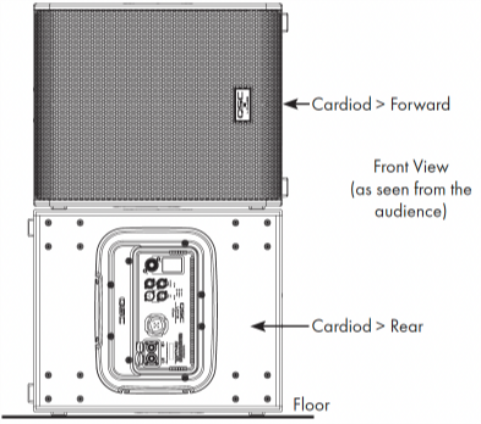
Side to Side Deployment