Standby
Standby reduces power consumption by shutting down all loudspeaker functions other than those necessary to maintain network connection and bring the loudspeaker out of Standby. Once a loudspeaker has entered Standby, unmuting it will bring it back into full operation in approximately 600 msec.
When Standby is enabled, muting a loudspeaker initiates a countdown. The countdown interval may be as long as 7 hours. Lifting the Mute cancels the countdown. The Standby timer is accessed from the Settings screens for loudspeakers and arrays.
Touching the Standby Timer button displays the Standby Timer dialog.
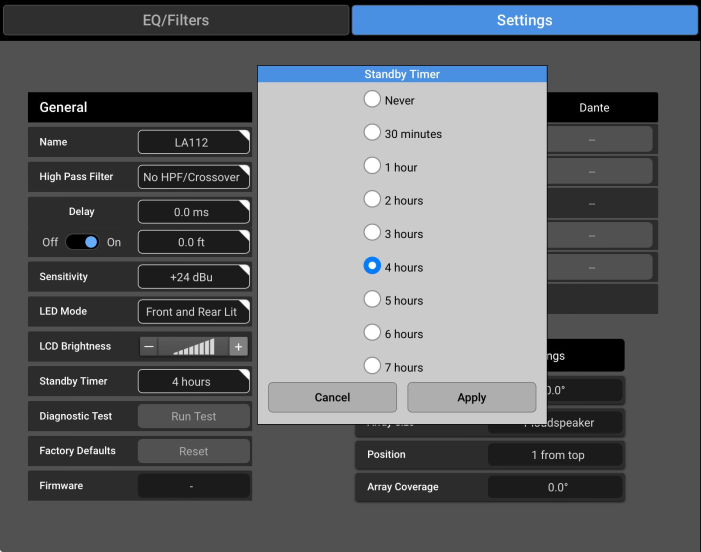
Note: When a loudspeaker enters Standby, it no longer is able to report Telemetry data. Because of this, all SysNav Telemetry fields will display N/A.
