Audio Tab
This area displays audio-related information and settings for connected loudspeakers, including Level/Gain settings.
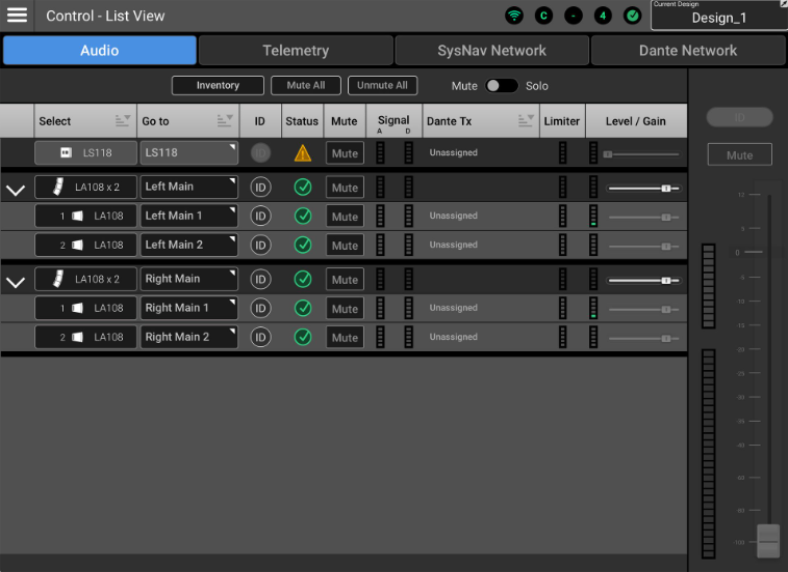
-
Signal A and D – These columns indicate audio signal level for the Analog and Dante audio inputs. Note that the analog input is always functional regardless of any connections to Dante.
-
Signal A – Indicates signal level at the analog input.
-
Signal D – Indicates Dante signal level. The bottom segment will light to indicate that the loudspeaker is connected to an active Dante network.
-
-
Dante TX Subscription – Presents the name of the Dante Transmitter that the loudspeaker is subscribed to (if any). Dante connections and routing are managed using Audinate’s Dante Controller. See Connection Requirements for more information.
-
Limiter – Indicates the amount of gain reduction that is being applied to the item. As is typical for a gain reduction meter, movement is from top to bottom.
-
Level/Gain
-
Level Meter – Indicates the audio level of devices' amplifier.
-
Gain Slider – Indicates the gain that is applied to the mixed (Dante and analog) input signal.
-
Mute
The Mute function simply silences a loudspeaker or complete array.
Note: Mute interacts with the Standby function.
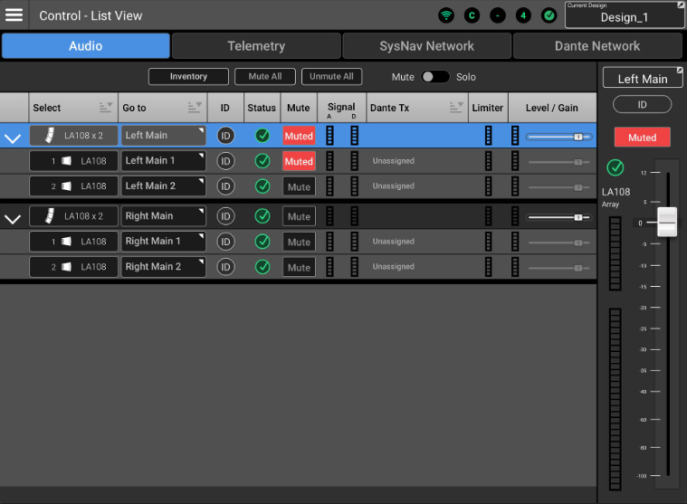
In the example shown above:
-
Array member Left Main 1 has been muted.
-
The Mute button for the Left Main array indicates Muted because a member of the array is muted.
Mute All - Silences all reconciled loudspeakers.
Unmute All - Unmutes all devices.
Note: The Muted indication displays after the loudspeaker reports back to SysNav that Muting has taken place. As a result the change in the Mute button will not be instantaneous.
Solo
Solo is useful in situations when the operator needs to listen to just one (or a small number of) loudspeakers in order to troubleshoot or verify proper operation. Solo In Place mutes everything else while leaving the Soloed item unmuted.
-
Solo - The SysNav Mute/Solo selector is set to Solo and Solo has not been applied to the item.
-
Soloed - The Solo button displays as white with red text when the item has been soloed.
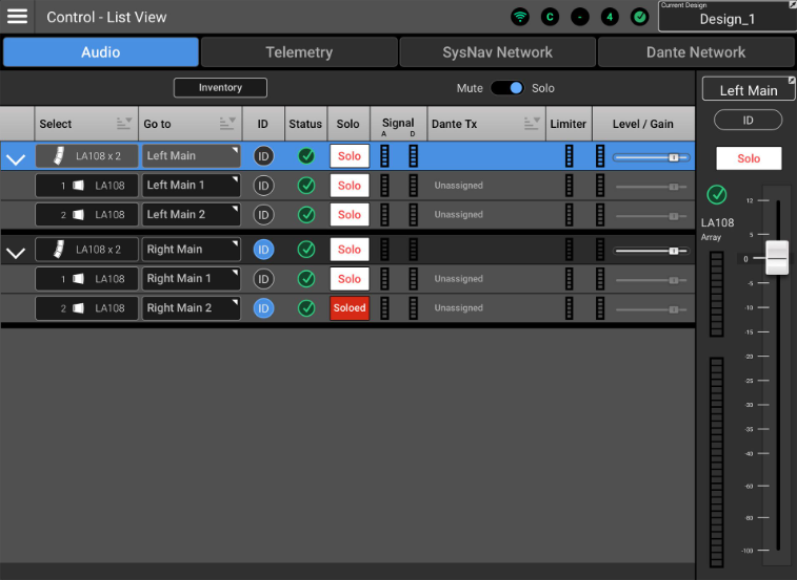
Solo mode is activated and deactivated by the Solo Mode toggle found near the top of the List View Screen. When Solo Mode is activated:
-
The Mute All and Unmute All functions are no longer available.
-
The Solo Mode toggle background turns red, the (former) mute buttons change color and are labelled Solo.
-
When an item is soloed:
-
The Solo button(s) colors are reversed and the label changes from Solo to Soloed.
-
The ID button for the soloed item or items is engaged.
-
Any devices that were previously muted will remain muted unless they are soloed.
-
-
Soloing an item cancels the previously applied solo.
-
When Solo Mode is deactivated the ID function for the soloed items is disengaged and any items that had been Muted previously will remain Muted.
