Loudspeaker Settings
Settings for individual loudspeakers may be accessed by touching or clicking the Go To field on the Control List.
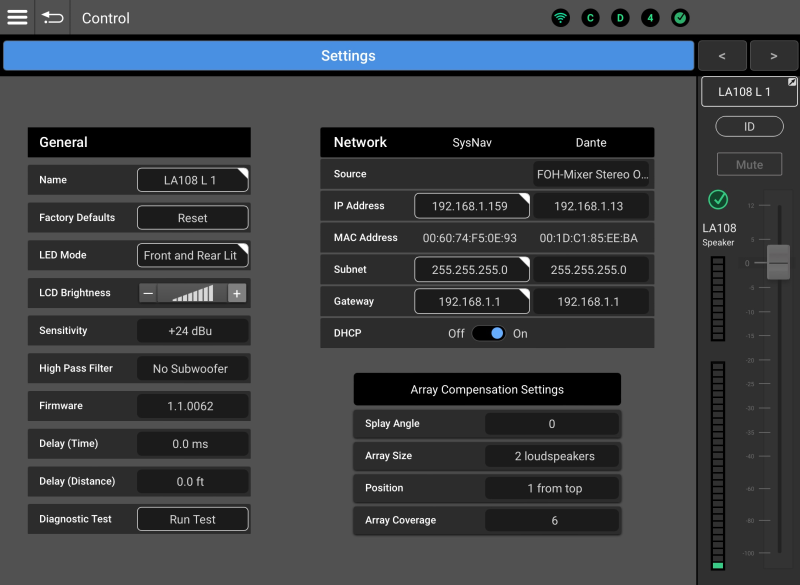
-
Name – Displays the loudspeaker name. Touch or click to edit.
-
Factory Defaults – Restores original loudspeaker settings.
Note: Restoring factory defaults takes some time, during which the loudspeaker will not be functional.
-
LED Mode – There are instances where light coming from a loudspeaker can be undesirable. The front LED and rear panel display can be turned on or off independently with these options:
-
Front and Rear Lit
-
Front Only
-
Rear Only
-
Blackout (All Off)
-
-
LCD Brightness – Adjusts the brightness of the loudspeaker’s rear panel display.
-
Sensitivity – The sensitivity of the analog input can be set to accommodate a maximum signal level of +4 dBu or +24 dBu. If the loudspeaker is a member of an array, this setting can only be controlled from the Array’s Settings screen.
-
High Pass Filter – Opens a menu with HPF (High Pass Filter) options for use with:
-
No subwoofer.
-
QSC subwoofers using an 80 Hz high-pass.
-
QSC subwoofers using a 100 Hz high-pass.
Note: The QSC subwoofer settings are phase-optimized for use with QSC K, K.2 KW, and KLA active loudspeakers
-
-
Firmware – If all array loudspeakers that are directly connected to SysNav are running the same firmware version, their release numbers will be displayed. If one or more array loudspeakers are running different firmware versions, the Firmware field will display “Multiple”.
-
Delay (Time and Distance) – Input a signal delay using distance or time.
-
Diagnostic Test – Performs a test of the loudspeaker’s drivers by running a full-frequency diagnostic sweep. The test takes about 20 seconds to complete.
-
Network – This area duplicates the controls and displays found in the Control List Control - List View and Control - List View.
-
Array Compensation
 The application of filter sets to compensate for the summation effects of differing array shapes and sizes. Also see Ar-Q below. Settings – Displays the parameters that have been used to optimize the loudspeaker for its role in the current array. See Control - List View for more information about array optimization.
The application of filter sets to compensate for the summation effects of differing array shapes and sizes. Also see Ar-Q below. Settings – Displays the parameters that have been used to optimize the loudspeaker for its role in the current array. See Control - List View for more information about array optimization.
