EQ/Filters
The EQ/Filters screen provides controls and a graphic representation of the filters and equalization for a loudspeaker or array.
Reset - Returns EQ filter settings to default values. Does not affect HPF/crossover or PEQ Out/In settings.
Filter Display - Selects how the filters are presented.
Displays the filters without showing interaction of bands.
-
When the PEQ is In (engaged), the individual filter curves are displayed in colors that correspond with the color bars above the EQ controls.
-
When the PEQ is Out (disengaged), the filter curves are displayed in grey.
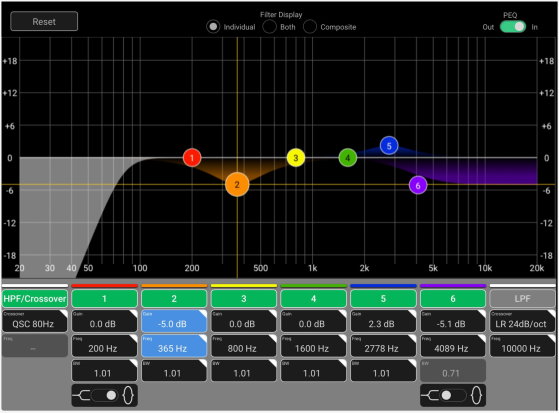
Displays individual and Composite EQ curves.

Displays an EQ curve that presents the results of interacting filters and EQ bands.
The composite filter curve is displayed in blue when the PEQ is active and off-white when bypassed.
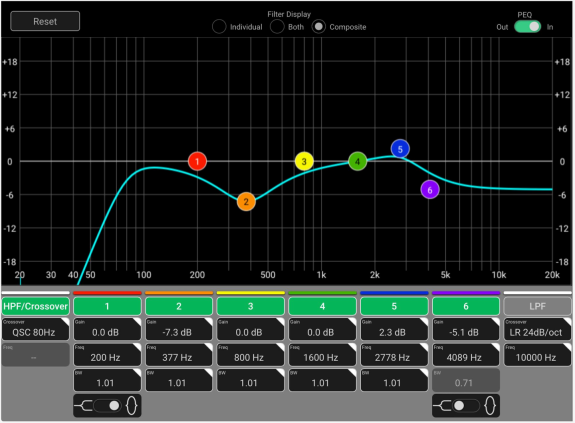
Bypasses or inserts the EQ. Does not affect the HPF/crossover filters.
Presents a graphic representation of the filters. Adjustments may be made by selecting and dragging a filter’s numbered label.
-
On mouse-driven devices, the scroll-wheel controls Q/Bandwidth.

-
Top row - Disables/enables the associated filter or EQ band.
-
HPF/Crossover column - See High Pass Filters, Low Pass Filters, and Crossover for details.
-
Gain, Freq., BW/Q - Select to input a value.
-
Touchscreen devices - The keypad will appear
-
Computers - The value may be entered from the keypad or by using the scroll wheel.
-
-
Shelving/PEQ switch - Determines if EQ bands 1 and 6 are shelving or fully parametric.
-
LPF Column - A low-pass filter may be applied to the array or loudspeaker.
The EQ is a 2-band, cut-only parametric type with the option of switching the EQ bands to shelving filters. Subwoofer EQ is operationally similar to that of the arrays and loudspeakers, but differs in some respects.
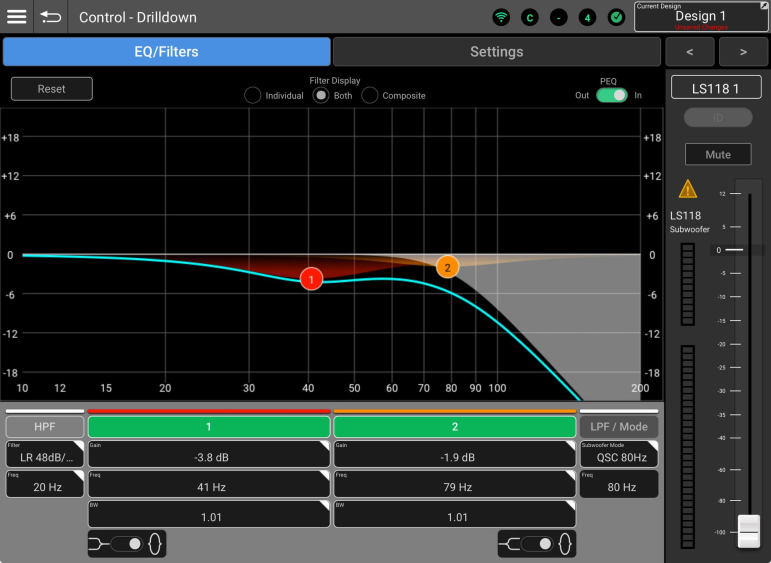
Lower screen buttons
-
HPF column - See High Pass Filters, Low Pass Filters, and Crossover for details.
-
1 & 2 - Disables/enables the associated EQ band.
-
Gain, Freq., BW/Q - Select to input a value.
-
Touchscreen devices - The keypad will appear
-
Computers - The value may be entered from the keypad or by using the scroll wheel.
-
-
Shelving/PEQ switch - Determines if EQ bands 1 and 2 are shelving or fully parametric.
-
The LPF / Mode column consists of two controls…
-
Subwoofer Mode - This control is the same as the Subwoofer Mode control found on the Settings screen. See High Pass Filters, Low Pass Filters, and Crossover for details.
-
Freq (Frequency) - If the Subwoofer Mode selection is a Linkwitz-Riley or Butterworth filter, this control is used to adjust the LPF frequency. For all other modes, the control is unavailable.
-
Note: One LPF setting (default = QSC 80 Hz) will always be active.
-
