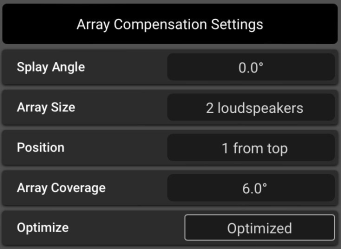Settings
The Settings page displays controls for various utility functions. Some functions differ between individual loudspeakers, subwoofers and arrays.
The General Settings area duplicates most functions found on the loudspeaker’s rear-panel user interface (RUI) as well as offering additional SysNav-only capabilities.
Note: For array member loudspeakers, these settings are read-only and are changed from the parent array Settings screen. Exceptions are Name, Diagnostic Test, and Factory Reset.
Arrays and Individual Speakers
The controls offered are:
-
Name – Displays the name of the array or loudspeaker. Touch or click to enter or edit the name.
-
High Pass Filter – Displays a list of HPF options for the array or loudspeaker. See High Pass Filters, Low Pass Filters, and Crossover for details.
-
Delay – Applies a signal delay which may be entered as either time or distance. The distance unit of measure may be changed from the Preferences screen. The Delay may be bypassed using the Off/On toggle. Time/distance values are retained when the Delay is bypassed.
-
Sensitivity – Selects an analog input sensitivity level.
-
LED Mode – Depending on the application, it may or may not be desirable for the loudspeaker LEDs and displays to be lit. This control offers options:
-
Front and Rear - All LED's and screen are on.
-
Front Only - Rear LED's and screen are blacked out. If knob is turned or button is pressed on the loudspeaker, the screen will illuminate for use, but blacks out after 30 seconds of no use. Front LED remains on.
-
Rear Only - Front LED is off, but all rear LED's and screen operate normally.
-
Blackout (All Off) – All LED's and the screen are blacked out. If knob is turned or button is pressed, the screen will illuminate for use, but blacks out after 30 seconds without activity. If there is a change in known state or a fault, the blackout mode is defeated.
-
-
LCD Brightness – Adjusts the brightness of the LCD on the device(s).
-
Standby Timer – Sets the standby timer interval. For more information, see Standby.
-
Diagnostic Test (individual speakers only) – Sends tones through the low frequency and high frequency drivers to verify function.
-
Factory Defaults (individual speakers only) – Returns all loudspeaker settings to factory default state.
-
Firmware Version – Displays the current firmware version number.
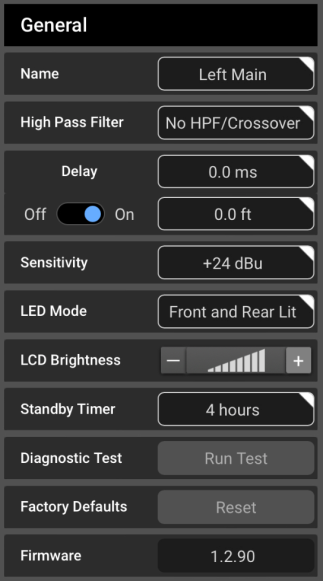
Array Compensation Settings
This area (not present on the Array Settings screen) reflects settings that have been made on the Array Control screen.
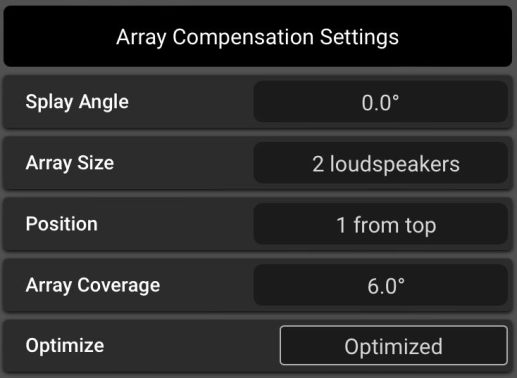
Additional or alternate settings are provided for SysNav compatible subwoofers. These are:
|
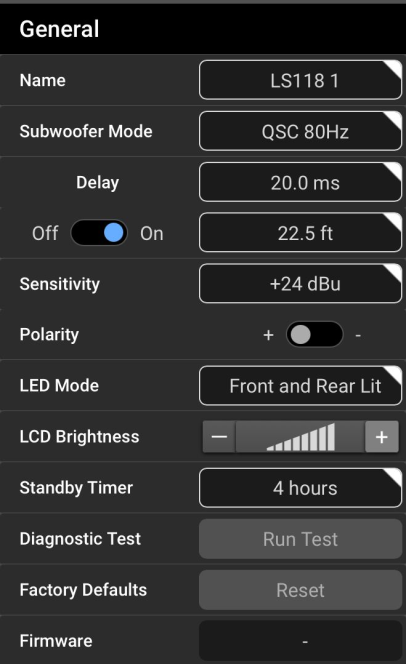
|
This panel is not shown for arrays. SysNav-compatible speakers may be connected to two networks - the SysNav network provides control and monitoring while the Dante network distributes digital audio. This area is used to display and control settings for both networks.
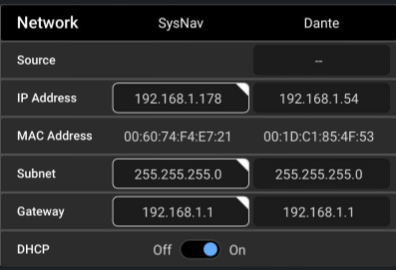
If DHCP is switched to Off, the popup shown below is displayed.
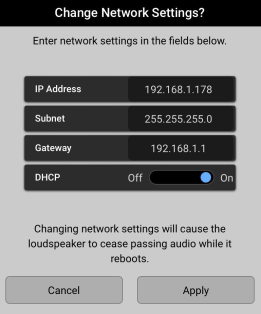
This area reflects settings that have been made on the Array Control screen.